We’re excited to announce the launch of a new CTS Reporting feature in Artemis for Canadian cannabis operators! The Cannabis Act in Canada established a number of requirements for cannabis cultivators. One of those requirements is that cultivators must submit a monthly report reconciling and accounting for all inventory levels during the prior month.
This form is complex and requires hours and hours each month to get the information in the right format for submission. We wanted to make this process a lot easier and give our clients their time back to focus on more important things, like growing.
As an example of the complexity, below is a snapshot of the .csv upload cultivators have to submit to the Cannabis Tracking and Licensing System (CTLS) every month.
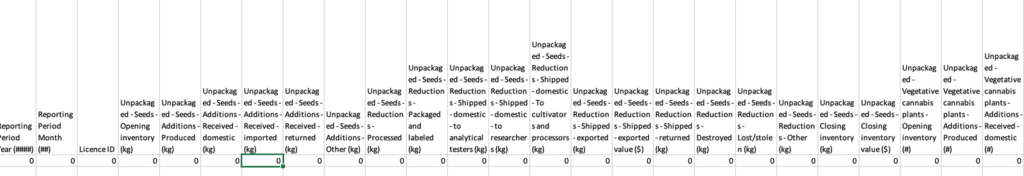
And this isn’t even half of the fields required! There are over 2,000 potential fields to populate (depending on your operation and where you’re selling) covering everything from production to sales.
Unfortunately this format doesn’t easily fit with traditional software export formats. Most other software providers produce an export with just a few columns: stage (or type of item), strain, and a count of plants. Some only provide plant counts and growth stage, while some companies don’t even allow you to export at all. An export might look something like this:
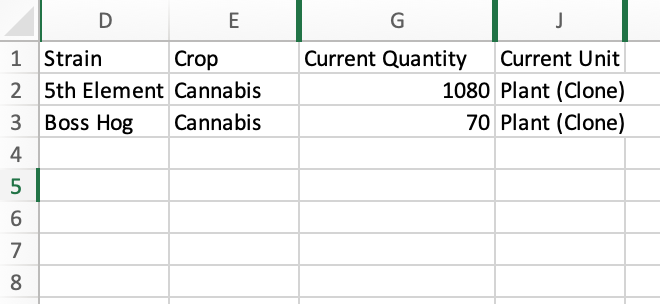
Some companies (albeit very few) will provide a more detailed export. In Artemis, for example, it’s always been possible to export a more detailed look at your crops (see sample below).
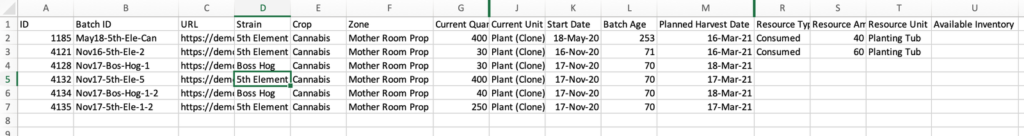
While having this information in a detailed format certainly makes it easier to fill out the CTS report, it is still a very manual and time intensive process. We wanted to cut that down even further.
Now, with Artemis, you can download a monthly report of Artemis data for your CTS submission in the format you need it in. Artemis is the only CMP software that provides this formatted export.
You can easily filter for the month you’re reporting on in the Compliance tab of Artemis and click the “CTS Report” button to receive your detailed .csv export. Even better, this export is able to be uploaded right to the CTLS as-is.
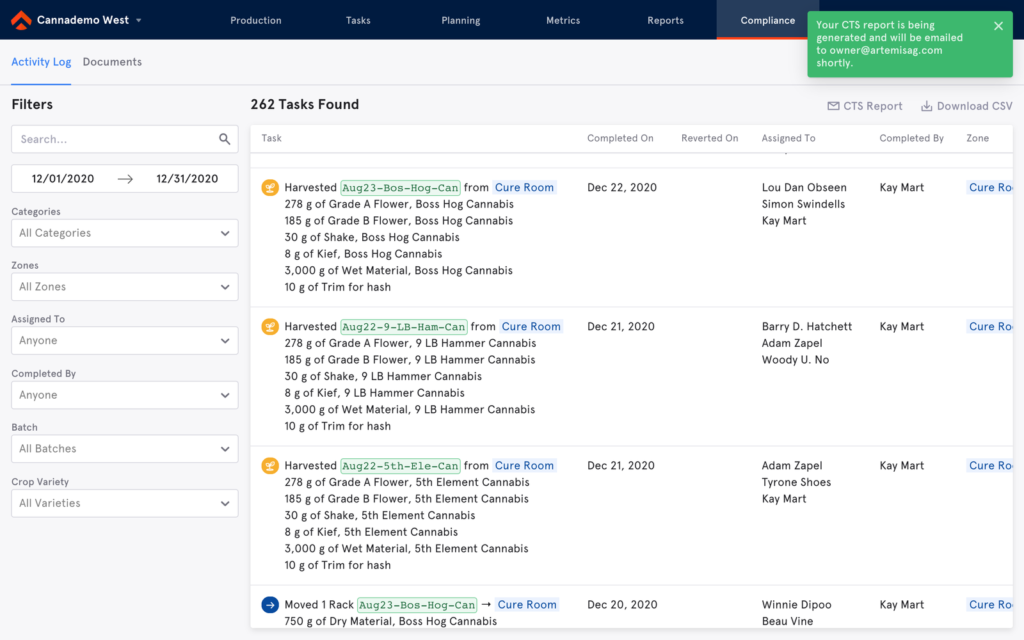
We also wanted to make it easier to reconcile data, which we heard from our growers is one of the most painful parts of the reporting process. Health Canada has an Excel “tool” that helps you generate the required .csv.
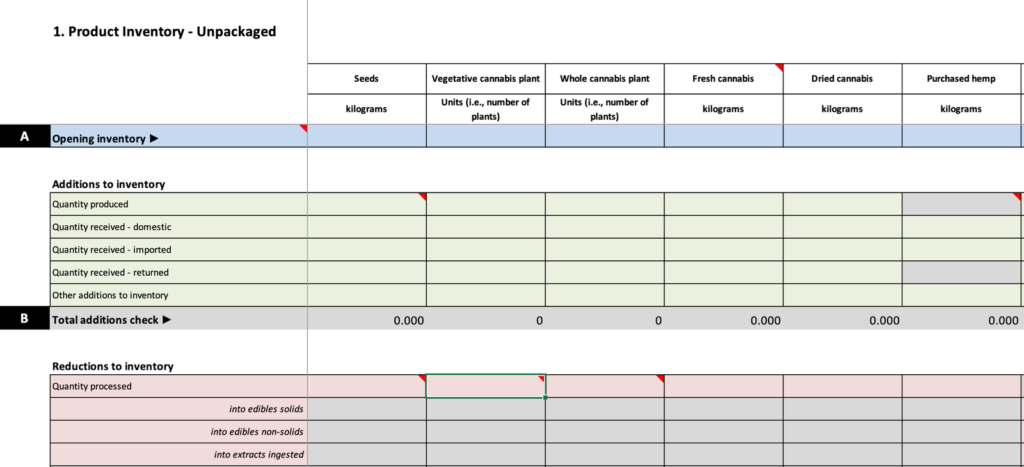
While it’s another complex workbook, it’s visually much easier to see all of your information and make any required changes. When you receive your exported Artemis CTS Report by email, it will include the fully populated tool as well as the .csv. Now, you can check on all of the fields Artemis supports quickly, reconcile any differences, and be ready to submit.
Artemis only supports cultivation data, so we’ll populate the fields you have in Artemis: unpackaged inventory for seeds, vegetative plants (clone and veg), whole plants (flowering), fresh cannabis and dried cannabis. You’ll still have to manually update or sync data from your sales or other software platforms tracking sales, packaged inventory, and some unpackaged categories related to hemp, pure intermediates, edibles (solids, non solids), extracts (inhaled, ingested, other), topicals or anything else not tracked in Artemis.
We want to make reporting as easy as possible for all growers. We’re excited to introduce this feature to Canadian cannabis operators and look forward to giving our clients some time back on the 15th of each month. What will you do with your extra time?
If you want to learn more about our platform and how you can get more accurate with your reporting and forecasts, reach out to sales@artemisag.com and one of our reps will get in touch!





Leave A Comment