iUNU is excited to announce that Artemis’ multi-batch tasks can now draw down on and log the material inputs used during the task.
iUNU’s cultivation management platform, Artemis, recently released a new feature called multi-batch tasks, which enables users to complete one task that applies to every active batch in a zone or subzone. Our users wanted a quicker way to complete one task that applies across multiple batches in a zone or subzone.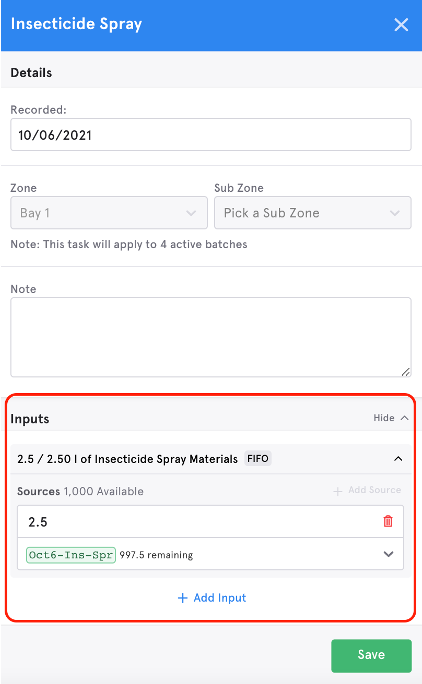
A common use case for multi-batch tasks is spraying every batch of plants in a zone. Rather than completing a separate spray task per batch in that zone, they can now simply complete one spray task that applies to every batch in that zone. That spray task will be automatically logged on each batch’s activity log. Some of our clients still relied on physical spray logs to capture this information for compliance purposes, so this feature was designed to enable clients to move off of paper and rely solely on automated, easier to use digital logs.
The next logical step to improve the multi-batch task feature was to enable those tasks to draw down on and track the materials used up by that task.
On both mobile and desktop, users can now add the inputs that will be applied during this task. When they complete the task, the inputs will be consumed across all batches within the zone/subzone based on a weighted value, first by area set on the batch unit (e.g. tray, pot, raft) and if the area isn’t set, then by the number of batch units.
In this example, 2.5 liters of insecticide spray was used up across four batches. If all the batches contained an identical number of batch units, say 10 trays, then each batch would show the consumption of 2.5 liters /4 batches = .625 liters of insecticide per batch. In this example, however, each of the four batches contain varying numbers of trays, so the 2.5 liters of insecticide spray is divided up based on a weighted value of the area per tray.
When a multi-batch task is completed, the task as well as the material inputs are automatically logged on each batch’s activity log.
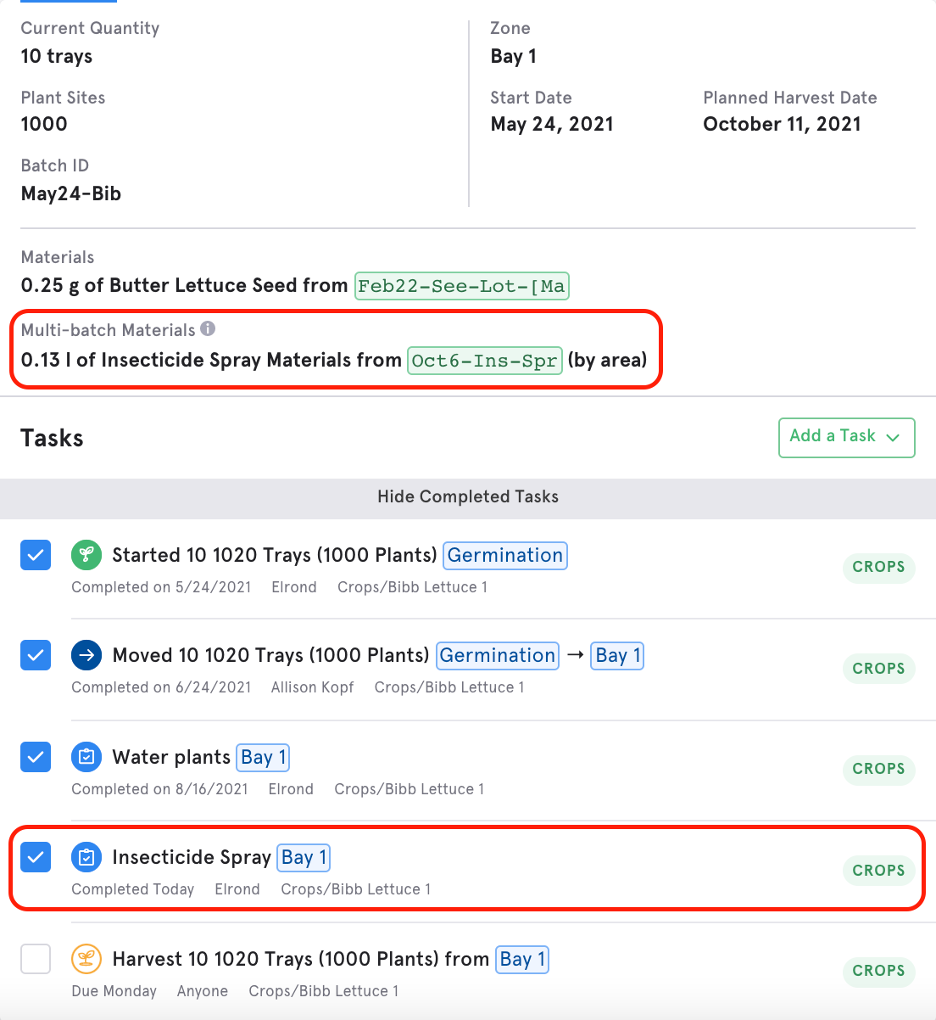
In addition to allowing users to draw down on inputs when using multi-batch tasks, we have also enabled users to exclude individual batches from these tasks. For example, this is an easy way to log that you sprayed all the batches in the Germination Rows 1 and 2, but not the batches in Row 3.
iUNU is excited to see how our Artemis clients save time and improve compliance by utilizing multi-batch tasks!





Leave A Comment