Artemis is excited to announce our new feature, multi-batch tasks, which enables users to check off one task that applies to every batch in a zone or subzone.
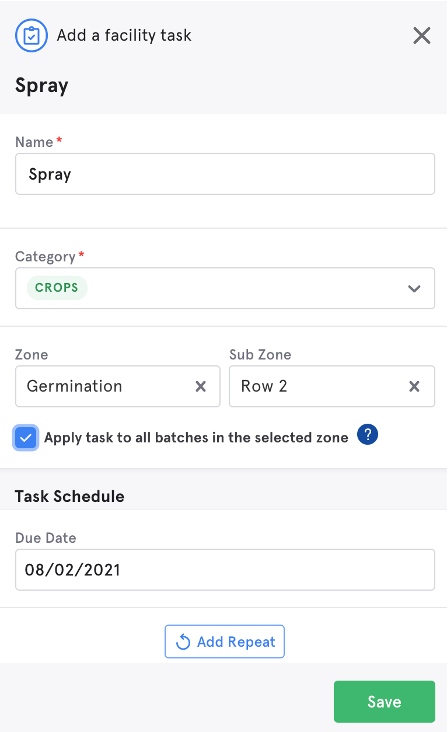 Our clients wanted a quicker way to complete one task that applies across multiple batches in a zone or subzone. Previously, if a client sprayed every batch of plants in a zone, for example, they would have to complete a separate spray task per batch in that zone. This could become quite time consuming if there are several batches in one zone. Some of our clients still relied on physical spray logs to capture this information for compliance purposes.
Our clients wanted a quicker way to complete one task that applies across multiple batches in a zone or subzone. Previously, if a client sprayed every batch of plants in a zone, for example, they would have to complete a separate spray task per batch in that zone. This could become quite time consuming if there are several batches in one zone. Some of our clients still relied on physical spray logs to capture this information for compliance purposes.
With multi-batch tasks, clients can simply complete one task that applies to every batch in that zone.
In this example, the client schedules a periodic spray task to apply to all batches in the Row 2 subzone in the Germination zone. The user can check the ‘Apply task to all batches in the selected zone’ checkbox to schedule this multi-batch task which will show up on the task list as well as the new Zone Page so managers can see what zone-wide tasks are scheduled.
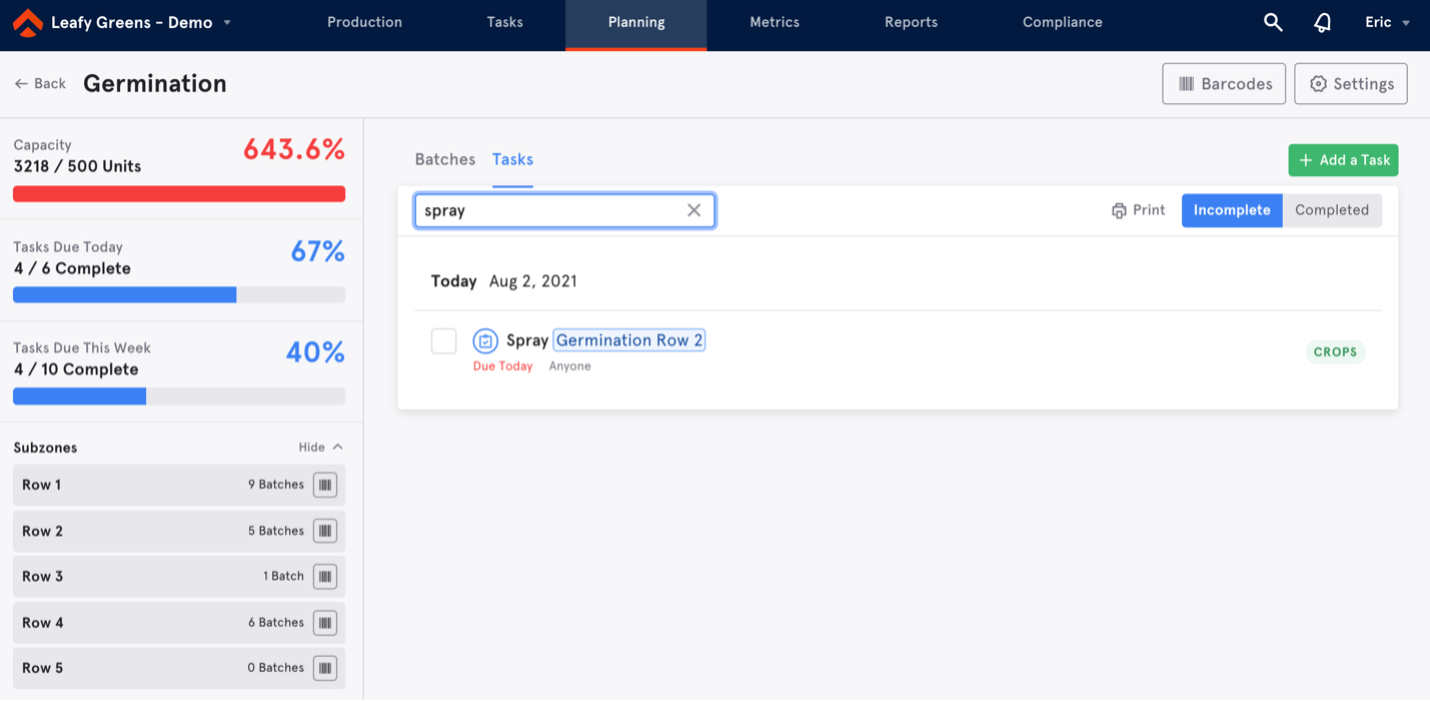
When the user is ready to complete the task, they simply check the box. The completed multi-batch task will then be displayed on the batch page for each of the batches in that zone.
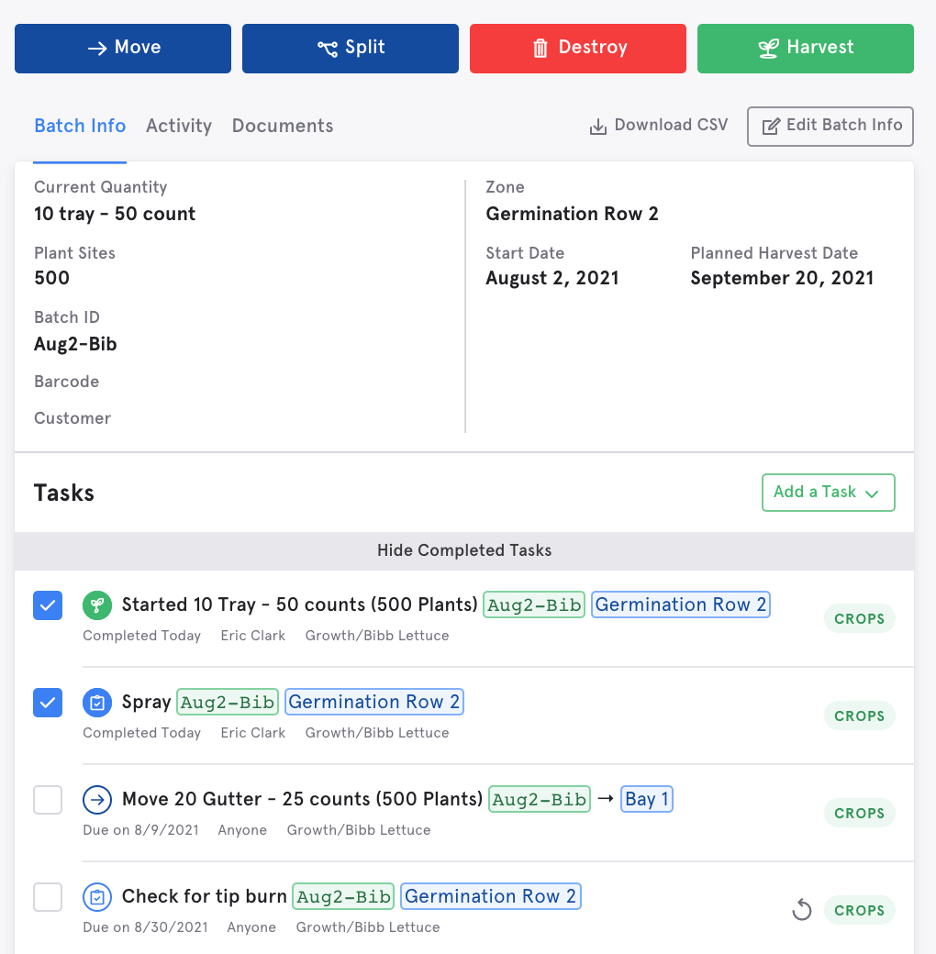
This completed multi-batch task will also display on the compliance page, with a list of the batch IDs of each batch that the task applied to. This makes it easy to display your spray history, and every batch that spray touched, to an auditor, for example.
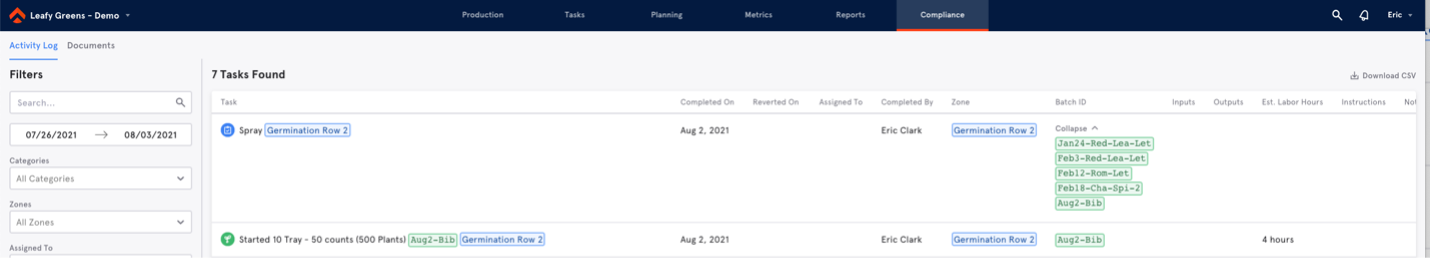
Though spray tasks are a good example of multi-batch tasks, this feature can be used for a multitude of zone-wide tasks, including cleaning, maintenance, sanitation, nutrient application, lighting or climate adjustments, IPM application, and plant health checks.
We are excited to see what unique ways our clients incorporate multi-batch tasks into their workflows!





Leave A Comment