Artemis is pleased to announce our new Global Search feature, which makes it easy to quickly find information in fewer clicks.
Reducing clicks was a popular feature request from our clients. Our clients operate in time-sensitive environments, so they needed a quicker way to find information and log data. Users can now use Global Search on their desktop to navigate the platform and pull up the specific page they need, instead of clicking through multiple tabs and pages to find it.
Users can click the spyglass (or use ‘command + k’) and type a batch ID, barcode, zone name, template name, or report name to be immediately redirected to that page. In the past, they would have had to click through the platform to find that page.
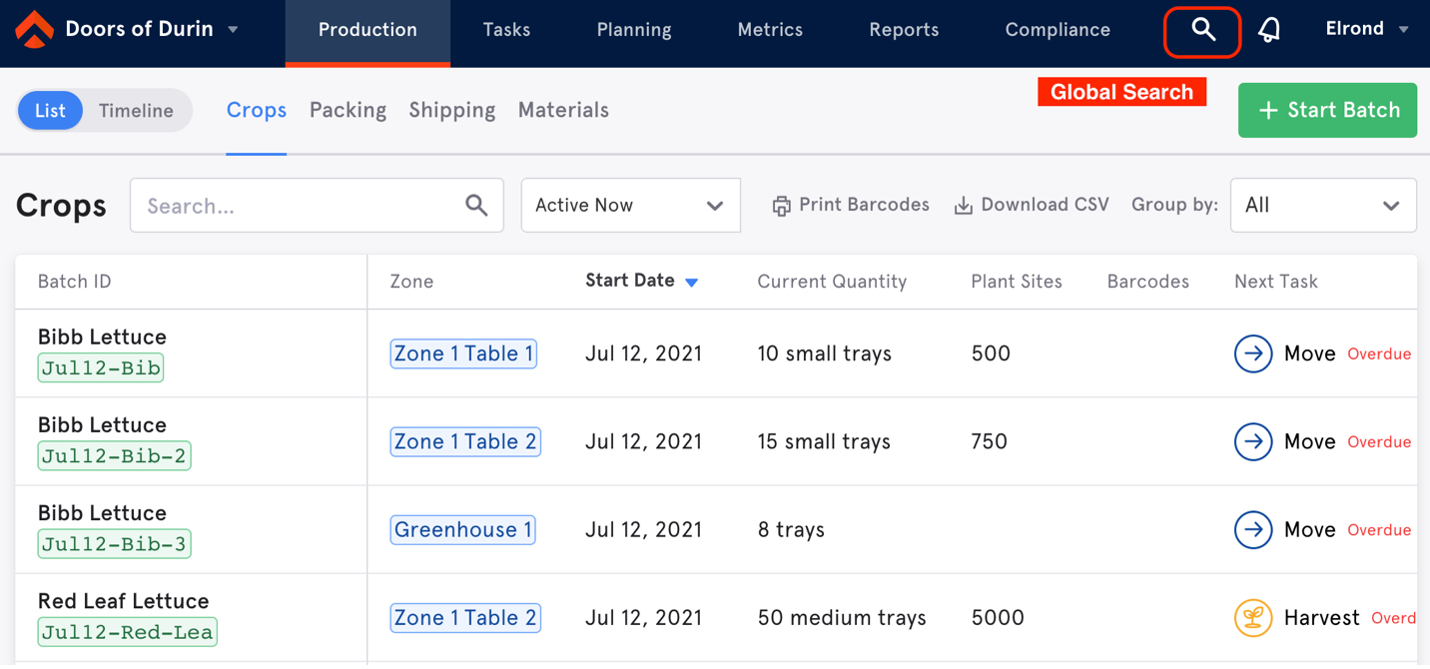
Global Search supports both exact and partial searches.
Exact Search: Users can type in the exact batch ID, barcode, zone name, template name, or report name to be immediately directed to that batch page, zone page, template, or report.
Partial Search: Users can type in a key word, in this example “mix,” and global search will pull a list of every batch, zone, template and report that contains the word “mix.” This eliminates clicks because the user can now easily navigate to their desired “mix” template instead of clicking the planning tab, clicking the growth stage, and clicking through to find the mix template.
For Metrc users, entering the last four digits of a metrc barcode will pull up the desired batch page.
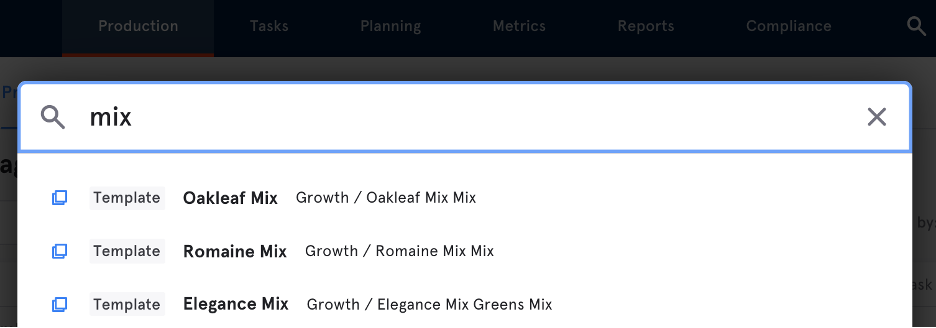
Barcode Scanning: Users can also scan a batch or zone barcode to be taken directly to that batch or zone page.
Global Search is fast. Previously, users with a lot of batches had slow response times up to 9 seconds when searching for a batch ID. Now, users will see the results of an exact search in under 1 second, and the results of a partial search in under 2 seconds.
Artemis is proud to release Global Search, enabling our clients to find information quicker, and with fewer clicks.





Leave A Comment